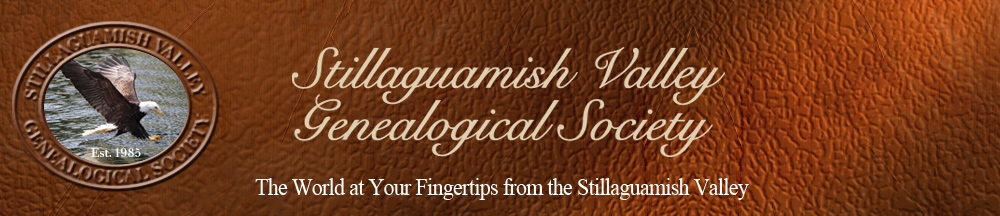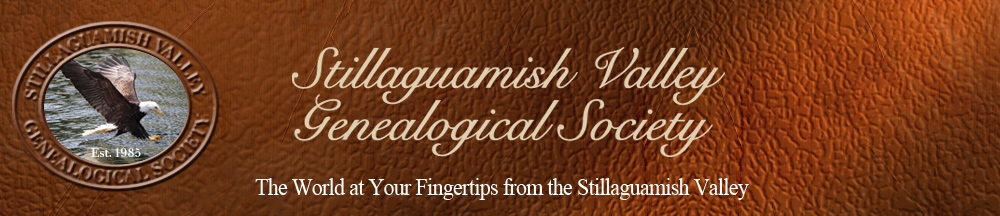Welcome to Stillaguamish Valley Genealogical Society Library. We have more than 6,500 library items including books, CDs, microfilm, microfiche, etc. It is a reference library only. The library is open to the public without charge during the hours posted on the website.
General Search
To begin your search:
- Click on "Library Catalog" on the left.
- Click on the drop-down arrow for "Location", "Subject", "Media Type", or "Collections".
- Click on the option that best describes what you're looking for.
- Remember to scroll down if you don't see what you're looking for.
- For example, find the option named "Location".
- Click the drop-down arrow.
- Scroll down to Alabama.
- Click Alabama.
- Notice the number of records in your search results. This info is in the upper right section of the webpage. For example: it might show "Records: 1-50 of 263". Use the scroll bar on the far right of your screen to scroll up and down the list. Click on "Next" or the next page number (located in the upper right corner under Records: 1-50 of xxx) to advance to the next display page, if applicable.
- TO SORT THE RESULTS: Click on the heading "Call Number" after the results for your Alabama search are displayed. You will see AL-001, AL-002, and so on. Click on any heading name to sort by that option. Sorting by "Title" will display the list of books alphabetically starting with the letter "A". Click "Title" again to display the list of books alphabetically starting with the letter "Z".
- Clear your search by clicking on
 .
.
Search Option
The "Search" option allows you seven additional ways to search for an item. After selecting one option, type the partial or complete word that you want to search by.
- For example, in the box on the left, click on "Search". Then, select one of the following: "Title", "Author", "Call Number", "Description", "County/Province", "Surname", or "All Listed Fields".
- In the box on the right next to "For", type a partial or complete word. Example; "Search: Title For: Railroad" (Or type "rail".)
- Click on
 to display your search results.
to display your search results.
- Clear your search by clicking on
 .
.
Sort Option
To sort your list by Call Number click once on the heading "Call Number". It will sort the list from lowest to highest. If you want to sort from highest to lowest, click once on the heading "Call Number" again. You can sort your list using any heading by clicking on the heading's name.
Print Option
Click on "PDF List" to print your search results.
Misspellings
If you are searching for a specific title and you misspell a word, the title won't be displayed. For example if you are looking for the book, East Tennessee's Forgotten Children and you type East Tennessee's Gorgotten Children, the book will not show in the results. You'll see "No Records Found" even though the library does own that book. Please check your spelling if you see "No Records Found".
Research & Copying Services
SVGS's library is a reference library only. Inter-library lending is not available. If you find an item of interest, you are welcome to visit our library. If you are unable to visit the library in person, we do offer look-up and copying services. To place an order, simply call us at (360) 435-4838.